Video Wallpaper
Okayyyy then, here is a post that is fully written by me and even the video was shot by me...Now how often does that happen?
Some time back I was playing around with Youtube and came across this video about how to set a video you are watching as a desktop background. I thought that was fascinating and have really been using that feature in VLC player since then. Often times we find that there are videos that we just have to watch continuously (Like Shakira'a Hips dont lie - see below)
Here is a tutorial on how to do this:-
Now between Youtube and Google Video, there is pretty much everything I want to watch. It has almost all music videos, home videos and even some tamil and hindi comedy clips. However to play these in the background you need to download them to your hardrive. This is how you do it.
First copy the URL of the particular video, see example from you tube below (Circled in Red)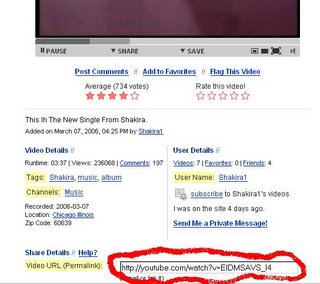
Then goto KeepVid and paste the URL. Click the tab above to indicate if its a Google Video or You Tube etc., and then hit download. It will then give you the option to right click and save as.
See below:-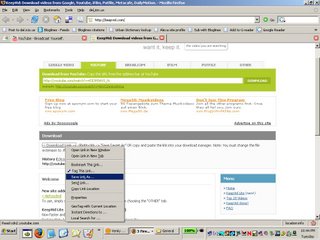
Once you have done this now open up the file and follow instructions in the video below. btw, this video was shot at 3.30 in the morning in my hotel room. I coulnt go back to sleep after I woke up thristy in the middle of the night, so bear with me, I might sound drugged!
I just recently became a member of Youtube and have decided I am going to try and post a video blog once a week. After all its a lot easier and quicker than having to write about stuff and also I think does a much better job of communicating and also keeping the attention of the audience. Besides more importantly it suits my procrastinating, lazy self better. What the heck...after this tutorial, you can even set my video blog as your desktop background!!
1 comment:
Thats amazing venky !!!!
Post a Comment